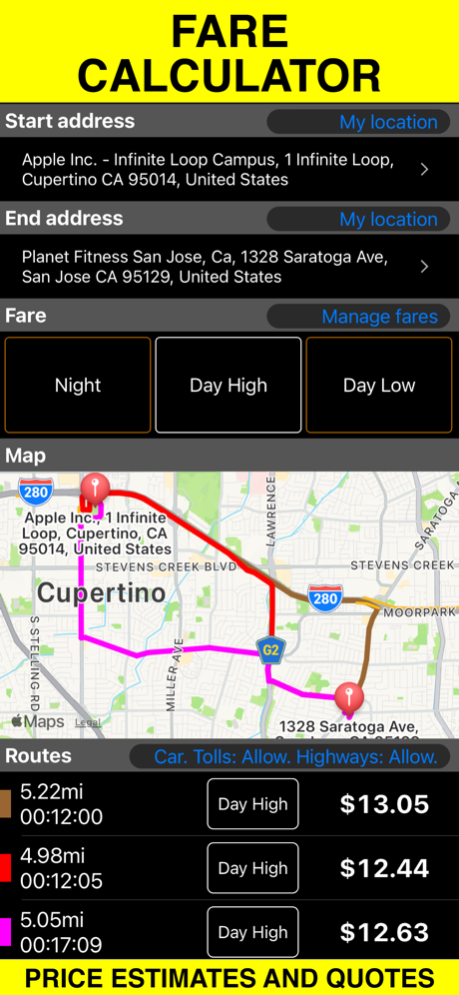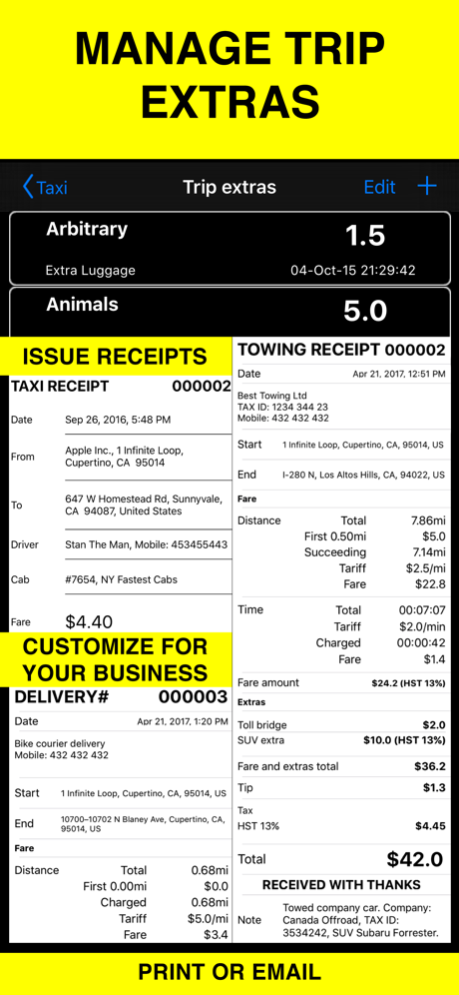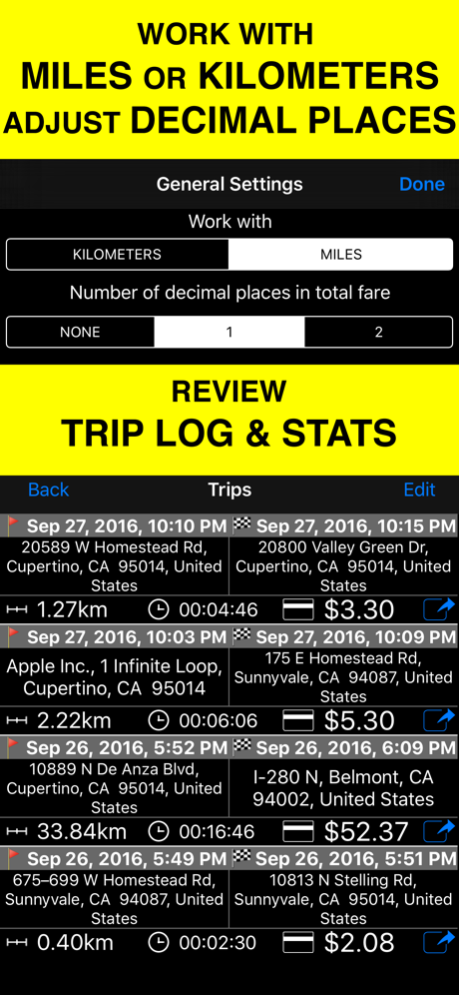Taximeter. GPS taxi cab meter. 4.0
Free Version
Publisher Description
GPS taxi meter app for those who earn by driving. Perfect for towing, shuttle buses, limo services or taxi drivers. Allows to setup unlimited number of tariffs, and charge for distance driven or time passed (or both). Provides trip extras management, so extras can be added or removed with one tap.
+UNLIMITED NUMBER OF TARIFFS. Each tariff allows to charge either for distance (miles or kilometers) or for time. It is even possible to charge for time only when speed drops under some configurable value.
+TRIPS LOG, STATS, RECEIPTS. Everything you need for billing and book keeping. Filter by month or year. Search through the trips log with start/end address, notes.
+FLEXIBLE EXTRAS. You can define your extras in advance and add to the trip easily or you can add arbitrary extra amounts to the trip as you drive. You can review trip extras at any moment to remove or edit them.
+ONE TAP TARIFFS SWITCH. You can pick which tariffs to see in the tariffs switch panel and switch with one tap between them.
+CONFIGURABLE NUMBER OF DECIMAL PLACES IN TAXI FARE. Setup speedometer to show 1 or 2 decimal places in a taxi fare, or no decimals at all.
+SQUARE PAYMENTS AND PRINTING. Integrates with Square Point Of Sale app for secure payments (including credit cards) and also for receipt printing. *Square integration requires in-app upgrade.
+SUMUP PAYMENTS. Integrates natively with SumUp payments/terminal provider so you use all of the payment types that SumUp provides without leaving the app.
+ FARE CALCULATOR. Estimate a trip price given a start and end address. Start a trip in the app and open turn by turn navigation in another app, or just review turn by turn routes in another app. Provide fare calculations (quotes) to your customers.
+BUILT-IN SPEEDOMETER. As you often need to know the speed when you drive.
+ UNIVERSAL APP. No need to pay twice! Taximeter works on iPhones and cellular iPads. All in retina graphics. Side by side and split view is supported on iPads, so you can run navigation apps side by side with taximeter!
+ BACKGROUND MODE! Taximeter automatically works in background when taxi trip is active. You can use other apps while taximeter does its job in the background!
FREE version provides you with 10 taxi trips. If you need more taxi trips please upgrade. If you've ever purchased the paid app or upgraded, please use "Restore purchases" button.
! You can use this app on your iPhone as well as on any cellular iPad. **App will not work properly on iPods and wifi only iPads as they don't have GPS (external GPS module is required).
! Please note that as with all GPS apps, continued use of GPS running in the background can dramatically decrease battery life.
Terms of Use: https://www.apple.com/legal/internet-services/itunes/dev/stdeula/
Mar 6, 2024
Version 4.0
• Estimate a trip price given a start and end address.
• Start a trip in the app and open turn by turn navigation in another app, or just review turn by turn routes in another app.
• Provide fare calculations (quotes) to your customers.
◆ SumUp SDK updated to version 4.4 as SumUp included a few fixes in the new SDK version.
About Taximeter. GPS taxi cab meter.
Taximeter. GPS taxi cab meter. is a free app for iOS published in the Recreation list of apps, part of Home & Hobby.
The company that develops Taximeter. GPS taxi cab meter. is Kalimex-Consulting s.r.o. @Blocoware & Stanislav Dvoychenko. The latest version released by its developer is 4.0.
To install Taximeter. GPS taxi cab meter. on your iOS device, just click the green Continue To App button above to start the installation process. The app is listed on our website since 2024-03-06 and was downloaded 20 times. We have already checked if the download link is safe, however for your own protection we recommend that you scan the downloaded app with your antivirus. Your antivirus may detect the Taximeter. GPS taxi cab meter. as malware if the download link is broken.
How to install Taximeter. GPS taxi cab meter. on your iOS device:
- Click on the Continue To App button on our website. This will redirect you to the App Store.
- Once the Taximeter. GPS taxi cab meter. is shown in the iTunes listing of your iOS device, you can start its download and installation. Tap on the GET button to the right of the app to start downloading it.
- If you are not logged-in the iOS appstore app, you'll be prompted for your your Apple ID and/or password.
- After Taximeter. GPS taxi cab meter. is downloaded, you'll see an INSTALL button to the right. Tap on it to start the actual installation of the iOS app.
- Once installation is finished you can tap on the OPEN button to start it. Its icon will also be added to your device home screen.